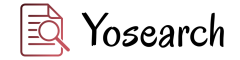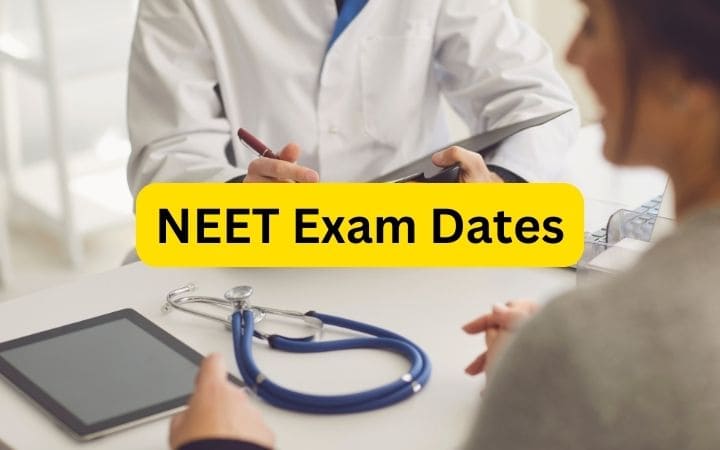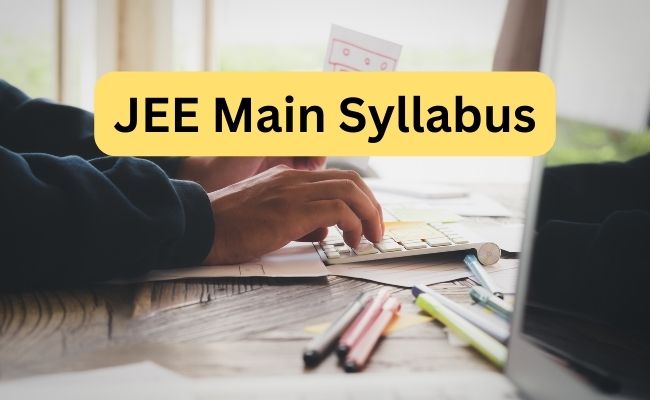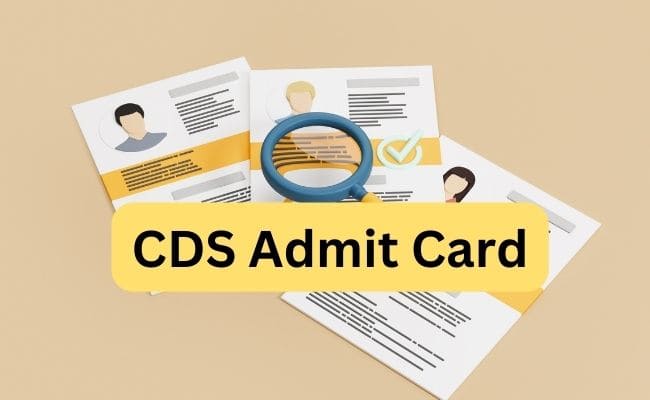
Contents
CLAT Admit Card 2025 Soon, Download Your Hall Ticket
CDS 2025 admit card will be released online by the Union Public Service Commission (UPSC), which conducts the Combined Defence Services (CDS) examination. This national-level entrance exam offers candidates the opportunity to secure positions in the Air Force, Indian Navy, and Indian Army.
The CDS 2025 admit card will be available for download one week before the exam. Below, you can find detailed information about the process for downloading the CDS admit card 2025, including hall ticket details and exam centres.
The CDS exam is divided into two papers: Paper I and Paper II. Successful candidates will proceed to training at the Indian Military Academy (IMA), Air Force Academy (AFA), Indian Naval Academy (INA), and Officer Training Academy (OTA).
For complete details on how to download the CDS admit card, including steps and other essential information, please refer to the information provided below.
CDS 2025 Admit Card
The CDS admit card 2025 will be available for download online on the official website of the conducting authority. Applicants can access their hall ticket using their login credentials, including their registration number and date of birth. Separate admit cards will be issued for different exam sessions.
The admit card is a crucial document required for entry on the exam day. Without it, candidates will not be permitted to take the CDS exam. Therefore, candidates should print their admit card and keep it safe for future reference.
CDS 2025 Admit Card Dates
Candidates must check out the important dates of CDS 2025 Admit Card:
| Events | CDS I | CDS II |
| Release of application form | 11th December 2024 | 28th May 2025 |
| Last date of application process | 31st December 2024 | 17th June 2025 |
| Availability of admit card | April 2025 | September 2025 |
| CDS 2025 Exam | 13th April 2025 | 14th September 2025 |
How to Download CDS 2025 Admit Card
To download the CDS admit card 2025, follow these steps:
- Visit the Official Website: Access the CDS website (https://upsconline.nic.in/eadmitcard/).
- Navigate to the E-Admit Card Section: Click on the UPSC E-Admit Card link.
- Select the CDS Admit Card Link: A new page will open; click on the CDS admit card link.
- Follow the Instructions: Click on the “Click here” option. Important instructions will be displayed on the screen; make sure to print these instructions.
- Enter Required Details: Input your registration number or roll number, date of birth, and the verification text.
- Download the Admit Card: Once the admit card is displayed, download it and verify all the details.
- Print the Admit Card: Take a printout of the admit card for future reference.
CDS 2025 Admit Card Correction
After downloading the CDS admit card 2025, candidates should carefully verify all the details, ensuring that the photograph and signature are clearly visible. If there are any discrepancies on the admit card, candidates must contact the UPSC to resolve the issue.
To report errors, send an email with valid justification to:
Union Public Service Commission
Dholpur House, Shahjahan Road,
New Delhi – 110069
Email: [email protected]
Details Mentioned on the Hall Ticket
Applicants should carefully review the following details on their CDS 2025 hall ticket:
- Candidate’s Name
- Guardian’s Name
- Roll Number
- Category
- Gender
- Date of Birth
- Email ID and Mobile Number
- CDS Exam Centre
- CDS Exam City
- Important Instructions
- Photograph
- Signature
Ensure that all information is accurate and clearly visible.
What to Carry on Exam Day
On the day of the CDS 2025 exam, candidates must bring their admit card along with a valid photo ID for verification. Acceptable forms of photo ID include:
- Aadhaar Card
- PAN Card
- Driving License
- Voter ID
How to Retrieve a Forgotten Registration Number
If you have forgotten your registration number, follow these steps to retrieve it:
- Visit the applicant login window.
- Click on the “Forgot Registration Number” option.
- Enter the requested details.
- A verification code will be sent to your registered mobile number.
- Click the “Continue” button.
- Enter your application number, security pin, and answer to the security question.
- Click the “Submit” button to retrieve your registration number.
Important Points to Remember
- Admit Card and ID Proof: It is mandatory to bring your admit card and a photo ID to the examination center.
- Arrival Time: Arrive at the exam center at least one hour before the start of the exam.
- Prohibited Items: Do not bring electronic devices, calculators, purses, printed materials, mobile phones, earphones, or microphones into the examination hall.
- Unfair Means: Avoid any form of cheating. Strict action will be taken against candidates found engaging in unfair practices, including cancellation of their candidature.
- Food and Beverages: Eatable items such as fruits, snacks, cold drinks, tea, and coffee are not allowed inside the test center.
CDS 2025 Exam Centres
Following are some tentative examination centres of CDS 2025:
| Agartala | Mumbai |
| Agra | Srinagar |
| Bhopal | Thane |
| Bengaluru | Warangal |
| Chandigarh | Panaji |
| Chennai | Pune |
| Dehradun | Raipur |
| Delhi | Shimla |
| Gangtok | Jaipur |
| Kolkata | Indore |
Candidates are encouraged to regularly check the website for the latest updates on the CDS 2025 admit card. We will also provide a direct link to download the hall ticket on this page. The CDS 2025 admit card is scheduled to be released in April 2025.