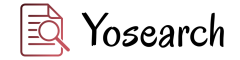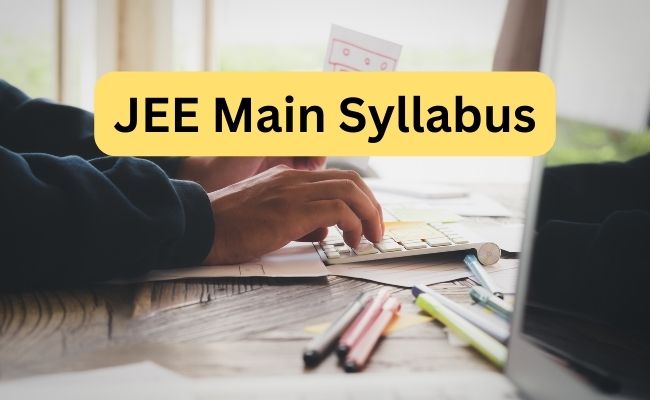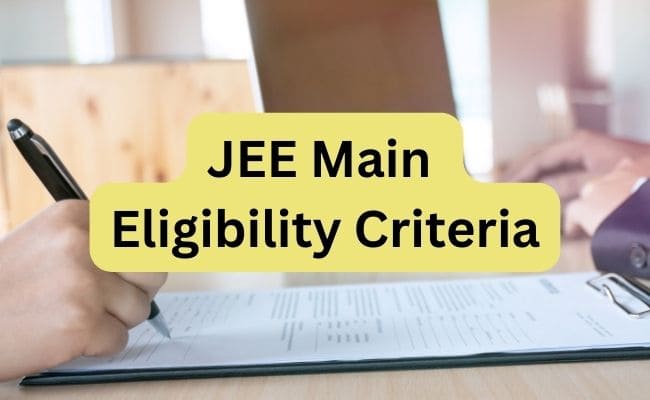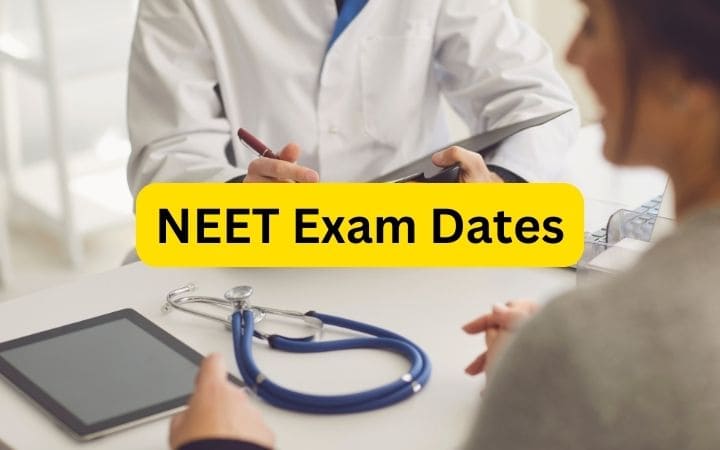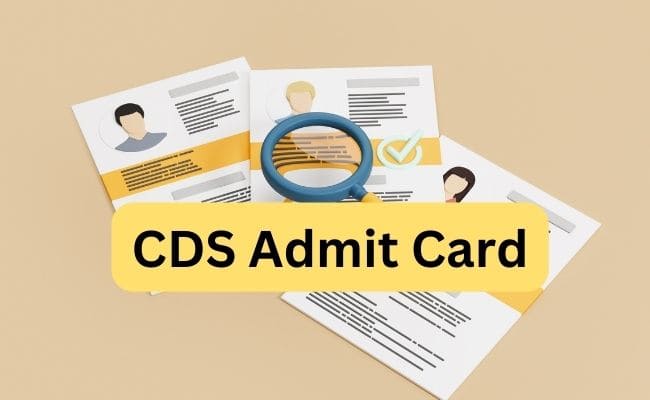Contents
- 1 GCET 2020 Goa Common Entrance Test Notification
- 2 About Goa Common Entrance Test (GCET) 2020
- 3 Course offered
- 4 GCET 2020 Important Dates
- 5 Eligibility Criteria for GCET 2020
- 6 GCET 2020 Application Form
- 7 GCET 2020 Exam Pattern
- 8 GCET 2020 Syllabus
- 9 GCET 2020 Admit Card
- 10 Frequently Asked Questions for GCET 2020
GCET 2020 Goa Common Entrance Test Notification
GCET 2020 Goa Common Entrance Test – Directorate of Technical Education, Goa has invited application for Goa Common Entrance Test (GCET) 2020 for admission to various Professional Degree Courses for the academic session 2020-2021. Check out the complete details GCET Exam 2020 dates, eligibility, application form, selection process, important dates, registration, syllabus, exam pattern and more for GCET 2020 Exam.
About Goa Common Entrance Test (GCET) 2020
- Goa Common Entrance Test (GCET) 2020 is a state level common entrance examination, for UG Engineering and Pharmacy admissions.
- Admission to MBBS, BDS, BHMS (Homeopathy), BAMS (Ayurveda) and Allied Health
- Sciences and Nursing courses will be done on the basis of NEET 2020
- For Architecture courses, the admission will be granted on the basis of NATA 2020 scores.
Also See: KIITEE 2020 Application Form
Course offered
| 1. | Medicine (M.B.B.S.) |
| 2. | Dentistry (B.D.S.) |
| 3. | Engineering (B.E.) |
| 4. | Pharmacy (B. PHARM.) |
| 5. | Architecture (B.Arch.) |
| 6. | Homoeopathy (B.H.M.S.) |
| 7. | Ayurveda (B.A.M.S.) |
| 8. | Allied health sciences (B.P.T., B.O.T., B.OPT., B.Sc.M.I.T., B.Sc.A.T.) |
| 9. | B.sc. in nursing B.V.Sc. & A.H |
GCET 2020 Important Dates
| Start date of online application | 26th May, 2020 |
| Last date for submission of application forms | 10th June, 2020 |
| GCET 2020 Exam Date | 04th July and 5th July 2020 |
| Result of GCET 2020 | Will be announced |
Also See: BCECE 2020 Application Form
Eligibility Criteria for GCET 2020
| Nationality | Indian Applicants can apply. Non-resident Indians holding Indian passports may apply for seats reserved under NRI category. Overseas Citizens of India (OPI) and Persons of Indian Origin (PIO) can also apply under this category. |
| Age Limit | An applicant to Degree courses in Medicine, Dentistry, Homoeopathy, Ayurveda, Allied Health Science, B.V.Sc.&A.H. and Nursing must have completed the age of 17 years on or before 31st December of the academic year of admission to become eligible for admission to First Year. |
| No age limit, minimum or maximum, is specified for admission to Engineering and Pharmacy Courses. | |
| Educational Qualification | Applicants who have passed/appearing 12th board or any equivalent examination with Physics and Mathematics as compulsory subjects with one of the following subjects Chemistry/ Bio-Technology/ Computer Science /Biology, and secured not less than 45% (for general) marks in the aggregate of subjects of Physics & Mathematics with one of the following subjects Chemistry/Bio-Technology/ Computer Science/ Biology for general and 40% (for reserved categories) are eligible to apply for the examination. |
| For B.Arch | Applicants who have passed 12th board with 50% marks in Physics, Chemistry and Mathematics (45% for SC, ST, OBC & PwD) or passed 10+ 3 Diploma Examination with Mathematics as compulsory subject with at least 50% (45% for SC, ST, OBC & PwD) marks in aggregate and have a valid score in NATA 2020 shall be admitted to Architecture course. |
GCET 2020 Application Form
Eligible applicants can apply online through official website https://www.gcet2020.com/ & https://dte.goa.gov.in/
Steps to follow:
- Step 1: Log on to the website www.gcet2020.com and follow the instructions stated.
- Step 2: Register using email id and password.
- Step 3: Click on the verification link sent on email and log in to fill the application form.
- Step 4: Fill all particulars on the application form, upload photos, and signatures and choose the subject options (PCM OR PC OR PM).
- Step 5: Click on link to proceed to the payment portal to pay the GCET application fee of Rs. 2000/-.
- Step 6: Upon successful completion of the payment process, select the exam center.
- Step 7: Download and print Admit Card sent on your registered email.
Also See: RPVT 2020 Application Form
Application Fee
| Application fee | Rs. 2000/- |
| Mode of Payment | Through online Net Banking, Credit / Debit card (any Bank). |
GCET 2020 Exam Pattern
| Mode of exam | Offline mode (Pen-paper based) |
| Duration | 2 hours |
| Medium of Exam | English |
| Types of Questions | Multiple Choice Question (MCQ) |
| No. of Questions | Each paper will have 75 questions |
| Maximum Marks | 225 |
| Marking scheme | There is no negative marking for wrong answers. |
GCET 2020 Syllabus
- GCET 2020 shall be based on the syllabus prescribed by the Goa Board of Secondary & Higher Secondary Education, Porvorim. It will consist of 3 subjects Physics, Chemistry and Mathematics of class 12th.
GCET 2020 Admit Card
- Admit Card will be issued after the successful submission of the application form at the designated centers of DTE Goa.
- Admit Cards will be sent to the applicant via post to the address mentioned in the Application Form filled by the applicant.
- Applicants can collect they admit cards from the DTE centers on the scheduled date.
Also check more Latest Entrance Exams
Frequently Asked Questions for GCET 2020
Question 1: How to scan photo and image?
Answer: To scan photo and signature, you will have to download Microsoft Lens from Google Play Store or Apple AppStore in your phone. If your phone doesn’t support Microsoft Lens, you may download CamScanner.
Steps to follow:
- Draw a box on a blank paper with dimensions [3.5 cm (width) x 1.5 cm (Height)]
- Sign inside the box you have drawn. (Refer to the image below)
- A 3.5cm x 1.5cm box drawn on an A4 size paper. Inside the box is the signature
- Scan the photo using Microsoft Lens
- To scan, take the camera close to the paper
- Signature is getting scanned with Microsoft Office Lens mobile app. Red rectangle indicates the area to be captured.
- Once the signature is scanned, scan your passport size photograph in similar manner
Upload the scanned images while filling forms
- Upload the images properly
- If the signature is not uploaded properly, as shown in the image below, please rotate the image using mobile phone image editor.
- Upload the signature again after rotating.
- Make sure your sign is visible properly.
Question 2: How to reduce the file size of the images?
Answer: The size of the photo should be less than 200kb and the size of the signature should be less than 30kb. If the above error comes, use compressor.io or reduceimages.com to reduce the image size.
The shortcut to reduce the image size is to share the photo on whatsapp. Whatsapp compresses the image size automatically.